Alyvix Server and previous versions have helped us create a usable visual monitoring system focused not just on individual checks, but orchestrating groups of checks to regularly monitor multiple, distributed applications.
With the introduction of Alyvix Service, that task has become even easier. Why is that, and why should you migrate from Alyvix Server to Alyvix Service? Read on to find out!
Introduction
Alyvix Service is a great way to regularly monitor the performance of your critical applications. And the latest versions of Alyvix Service have some really great features.
But Alyvix Service didn't just come out of nowhere. For almost a decade we've been on a long evolutionary path to get here.
So today I want to show you how we've improved visual monitoring with Alyvix over time, why you should keep up with the latest features, and the simple steps needed to migrate from Alyvix Server to Alyvix Service.
The Early Days of Alyvix
In the beginning (we're talking the 1990's here) there were simple monitoring systems, and most were based on Nagios.
Nagios was so early and thus influential that even if you wanted to build your own monitoring system, you would still follow the Nagios protocols so you could also use all of its many, many community plugins.
Our first version of the nuts and bolts of visual monitoring with Alyvix, let's call it Alyvix Check, was no exception: we wrote a simple command check for NetEye 3 that used Nagios format to call NSClient++ on a Windows machine.
But configuring anything this way except the simplest workflow of Alyvix test cases was slow and difficult, and it scaled badly for both multiple agents and complex applications.
There were also a number of missing features, like on-demand report generation and scheduling across multiple servers.
And Then Alyvix Server
And that leads us to the next evolutionary step of Alyvix and visual monitoring: Alyvix Server, a standalone webapp enabling complex visual monitoring workflow tests to measure application performance.

Paired with a modernized version of the core Alyvix software, Alyvix Server expanded from running single test cases to running sessions, where multiple test cases could be scheduled together.
Alyvix Server ensures those sessions run on time, and that the connections between Windows machines remain alive.
As each test case runs in its session, Alyvix Server also collects the data they generate, stores it, and makes it available over a modern, REST-based API with a well-documented interface.
Finally, Alyvix Server introduced visual reports created from that collected data, allowing you to see dashboards and graphs, and compare side-by-side screenshots of the expected versus the actual results.
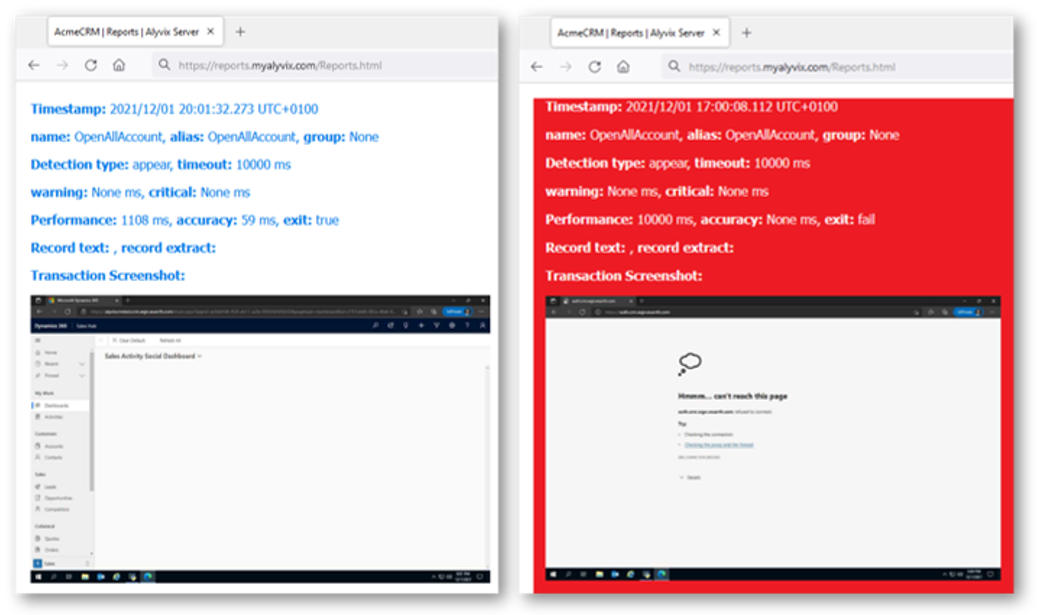
But Alyvix Server isn't perfect: it's missing full authentication and didn't include a permissions-based authorization system. In addition, nodes still had to be configured and accessed one by one, not the most scalable solution.
Alyvix Service
While Alyvix Server was a huge step forward for orchestrating large numbers of test cases over multiple machines, so was the next evolutionary step: Alyvix Service, which addressed several limitations of Server.
First, with Server there was almost an attempt at re-inventing the wheel with the latest visualization technologies, since many monitoring systems already include sophisticated software for displaying complex graphs of monitoring data like Grafana.
And IT administrators don't like duplication -- it leads to overloaded system resources, more software updates, and a greater potential for security holes.
So instead, Alyvix Service doesn't include its own front end. Rather, it's a module that can be integrated into any monitoring system using its RESTful API, taking advantage of the host monitoring system's visualization system for displaying both monitoring data and reports.
Second, Alyvix Service has no graphical configuration interface, which is now also managed via RESTful API. This is important for monitoring systems which want to keep a unified graphical interface for their users: it lets Alyvix Service handle the logic while the host can use the navigation and display styles its users are used to.
Third, Alyvix Service has a number of invisible, infrastructure improvements including a more robust internal database, the use of efficient protocols like NATS, and significantly increased security, letting you put it on systems with access to the internet.
And finally, Alyvix Service has come full circle to the old Nagios days, now supporting those same individual monitoring checks for special cases, while still letting you orchestrate the large-scale monitoring of complex applications.
Migrating to Alyvix Service
So I hope I've showed you that Alyvix Service is superior to Alyvix Server and, of course, to Alyvix as just an ad-hoc integrated check.
Well then, why wouldn't you migrate?
The Reasons
Consider first that Alyvix Service is under active development, while Alyvix Server has been deprecated. That means Server won't receive any more bug fixes or security updates, and no new features will be added.
And this can be really important in an enterprise environment. For example, Alyvix Server was restricted to operating over protected networks because its API wasn't fully secure.
Alyvix Server also scales poorly as the number of Alyvix nodes increases, because you have to log in separately to manage each node. With Alyvix Service you can control nodes from a central point, namely the monitoring system it's integrated into, saving you a lot of maintenance time and effort.
For managed service providers, the multitenant capabilities of Alyvix Service let you deploy visual monitoring for all your clients at once, while keeping them independent from each other.
And rather than being a separate webapp, Alyvix Service is completely integrated into the host monitoring system. You won't even notice when you switch back and forth between them.
And finally, migration is a simple and easy process. Switching from Alyvix Server to Alyvix Service takes at most an hour, and most of that time is bringing security in line with modern standards. You don't even have to worry about your existing Alyvix test cases, they can be left exactly as they are.
Let's Do This
So I hope I've convinced you that now is the time to migrate to Alyvix Service.
Well now you're faced with the next question: How do I migrate?
The process in a nutshell is basically to uninstall Alyvix Server, install Alyvix Service, and then configure Alyvix Service in the new monitoring system. Let's look at each step in more detail.
Uninstalling Alyvix Server
To uninstall Alyvix Server you'll need to:
- Back up any security certificates currently in use at C:\Program Files\Alyvix\Alyvix Server\cert\
- Stop Alyvix Server within Windows Services
- Uninstall Alyvix Server in Windows Apps Settings and then remove the Server directory
Install Alyvix Service
Next, you'll need to install Alyvix Service on EACH Windows Server machine that will actually run your test cases. Those steps are listed in Alyvix Service's standard installation instructions:
- Request a license
- Upgrade (rather than install) Alyvix core as described here
- Install PostgreSQL
- Install Alyvix Service, including configuring the security certificates to communicate with the browser and monitoring system
- Start Alyvix Service in Windows Services
From there you'll need to go to the Alyvix interface in your monitoring system and follow the specific instructions for that system to set up the Alyvix nodes, the session workflows, and the test case path.
Once configured, all that's left is to activate your sessions which will launch your test cases. Did I mention you don't have to change your test cases at all?
Conclusion
And that's it, a quick history of using Alyvix to implement visual monitoring, and the why and how of upgrading to the latest version, Alyvix Service.
It's time to migrate!
Header photo by Ray Hennessy on Unsplash