It's not always clear how software tools that you've heard described abstractly can be actually put to use in your company in a way that makes business sense.
This article demonstrates the business case for using Alyvix to monitor your networked, streamed and virtual applications by presenting a real world, implemented use case in a Logistics company that uses Microsoft's Dynamics AX platform over RDWeb.
Alyvix's Visual Monitoring approach can help you discover and solve IT problems that end users often face like slow applications, which lead to low productivity. Read on to find out even more benefits of Alyvix.
Introduction
So I'd like to pose a (rhetorical) question to you: Who wouldn't like their application performance to remain stable under load?
Obviously everyone would. But we live in an imperfect world, and if servers and networks always worked the way they were designed, then we wouldn't need monitoring of any kind.
But let's focus on end users today. From their point of view, it doesn't matter if a disk is almost full or a network switch is acting up. They just need the computer in front of them to react to their keyboard and mouse input, and to see the results on their screen. Anything less than that means they won't be getting their work done today.
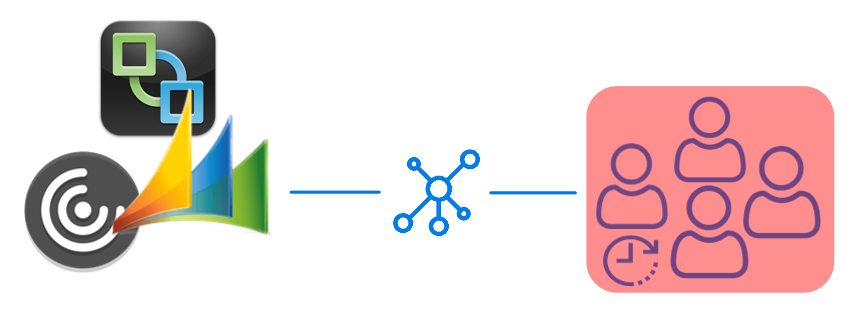
So if you have a large number of end users dependent on networked-based platforms such as Microsoft's Dynamics AX, what will happen when the applications it hosts start slowing down? Their productivity will go out the window, and your business will suffer for it.
Applications on platforms like Dynamics AX are network centric. So any services they run can be slowed down or even blocked by problems with the intermediate network or with the remote machine.
Today I'd like to show you a real world case of a logistics company that uses Alyvix to visually monitor an actual production environment from the point of view of its end users, i.e., the people who get things done. Let's see how this company guarantees not just uptime, but productive uptime.
Guaranteeing The End User Experience
How can you find out when your users are having trouble with their applications? The best approach is finding out when problems are small, before they take down all your end users.
The simplest way to check would be to assign someone to "use" every aspect of each application, clicking on interfaces and typing away in order to reproduce the tasks his or her coworkers' typically do, all day long, every day. There might even already be someone like that in your organization.
Needless to say, this would be expensive, really boring for that poor person, and a waste of resources.
There's a different approach, though, that doesn't have these drawbacks.
Visual Monitoring is a kind of automated assessment, where you replace the eyes and hands of that human tester with software that can continuously and tirelessly perform, measure, and report on each individual step in all those coworkers' workflows.
The assessment part refers to taking timing measurements of how long each individual task step takes (e.g., typing in an order ID, or clicking to submit a table of orders, or even of just logging in or out). By automated I mean having a certain task workflow be conducted by computer rather than by person, and at frequent regular intervals.
Then whenever you want, either you or a computer monitoring system can look at the latest measurements, even comparing them to historical values, to see if the applications are running like they should.
A Real World Example
Now let's get more specific and look at a real world example where this automated approach is currently used to assess application performance on the widely used Dynamics AX platform.
Consider a logistics company that uses Dynamics AX for its ERP and CRM. These IT systems are the link between the company's employees and customers. Any downtime may delay their invoices and contracts, interrupt delivery schedules, all of which may send those customers to your competitors.
To keep critical applications for logistics running smoothly, an automatic approach for this company regularly steps through the most important end user tasks in Dynamics AX, like checking shipment status or filling in a form for a new package. The company defines how long these tasks (and task steps) should take, and only needs to look at the collected data in graph form to determine if expectations were met.
Visual Monitoring
Visual Monitoring is the name of this automated approach that reproduces end user task steps by clicking on the same buttons and typing into the same text fields that users do. At each step, when the GUI responds, the elapsed time between the action and the GUI response is recorded.
This approach is specially suited to streamed and closed source applications like RDWeb because it doesn't require programmatic access, just the standard user interface.
So for instance in our Dynamics AX Logistics application, an end user task like checking shipment status as shown here would include a step to type in a shipment ID and then to click on the "Submit" button. Then the elapsed time is from when the button is clicked until when a window pops up with the result.
Alyvix: A Visual Monitoring Tool
Alyvix is a visual monitoring system for any Windows application or platform, including Dynamics AX over RDWeb. Alyvix has tools for creating scripts that replicate end user workflows, and then automatically running them at regular intervals, recording how long an end user would have to wait for each step in the script. It also creates reports that can certify application performance to third parties.
On a business critical task like creating shipping invoices with Dynamics AX, you use Alyvix to define each step within the shipping invoice interface, then rerun those steps with an Alyvix bot, which uses Dynamics AX and its application interfaces to automatically rerun the whole workflow just as if it were a real end user.
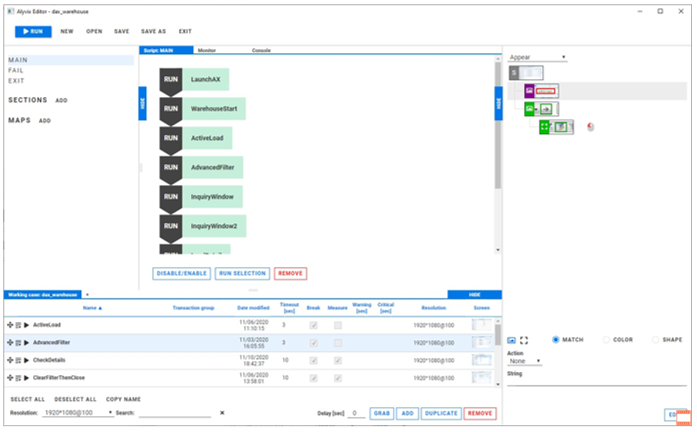
Alyvix: Automated UI Interaction
So what does it look like when Alyvix runs a bot on an interface like a Dynamics AX application? Just like a person, it logs in, clicks on buttons or controls, types text in predetermined places a number of times, and then logs out. After each interaction with the interface, it records how much time was needed for the application to respond with the next stage of the interface, and captures a screenshot for later. The robot runs like this automatically, repeating the same test each time, at the interval that you set.
Real Production Data Visualization
A simple way to visualize the timing data from these runs is a stacked dot chart, where each point represents one step of one specific run, where the distance from one dot to the next higher dot corresponds to the amount of time that UI step took to complete, and where a column represents all the steps in a single workflow.
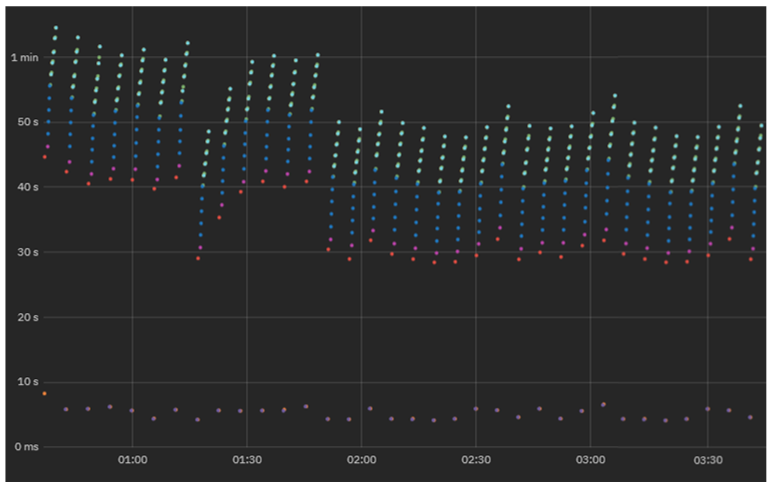
When a second workflow is executed, the timing data for its steps is also recorded. As the bot runs more and more task workflows, you can see both the recent workflow performance to find out if the application is slow or not, and also compare it to prior performance results to see how performance is trending over time.
In fact, once you've run the workflows long enough, you can visually inspect the continuously recorded data to quickly note when the application was down, see whether the user experience is improving or degrading over time, and even gather data to help you decide proactively how to optimize system resources, allowing you to save money by using the least amount of resources necessary to maintain your user experience standards.
Real Production Data Exploration
When looking for the causes of problems, it's extremely helpful to be able to interactively visualize historic application performance data. The chart below shows 3 month's worth of data from a real world logistics application over RDWeb in two interactive graphs. The overview graph on top combines latency and availability where each column represents the cumulative speed of a particular work task run every 5 minutes, while the graph below shows individual step completion times with a different color for each separate step.

When the logistics company's IT department sees a stretch of high values in the upper graph corresponding to application response times exceeding the desired standard, system admins can drill down to the exact time period when those values occurred in order to find the root cause.
For instance, if a bot running a Dynamics AX task flow makes a database request as part of its interaction sequence, and the database at that moment is slow because of networking issues, then the specific task step using the database will be immediately visible in the graph just due to its color. Armed with this information you can plan ahead, for instance by increasing network bandwidth, or scheduling downtime to fix the problem.
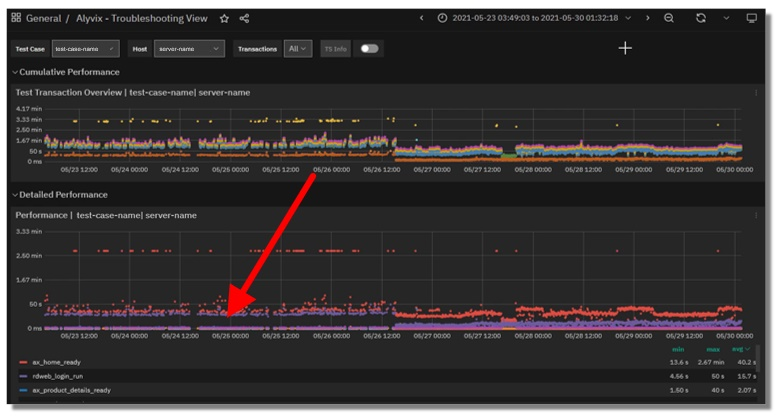
If instead the timing results are significantly high, setting alerts or notifications allows you to intervene immediately when users begin experiencing problems, even if they don't show up yet on other monitored objective metrics like disk space or VM availability.
Expanding the performance graph and zooming in to the measurements of individual steps allows you to pinpoint which transitions slowed down and when. You can even see when administrator interventions return applications to their expected performance.
Reports and Certification
The reports that Alyvix Server produces serve as permanent records which can certify actual availability and performance over time. They show the total amount of time taken, whether the run as a whole was successful or not, and provide detail on the individual steps.
For each step the report shows its individual timing measurements and screenshots, indicating what was seen at each moment. In particular, it shows what the end user would have experienced when an application was suffering slowdowns or not working at all.
If the logistics company used Dynamics AX as a remote service under an SLA, a report with timing details and screenshots can serve as proof that the SLA was being breached.
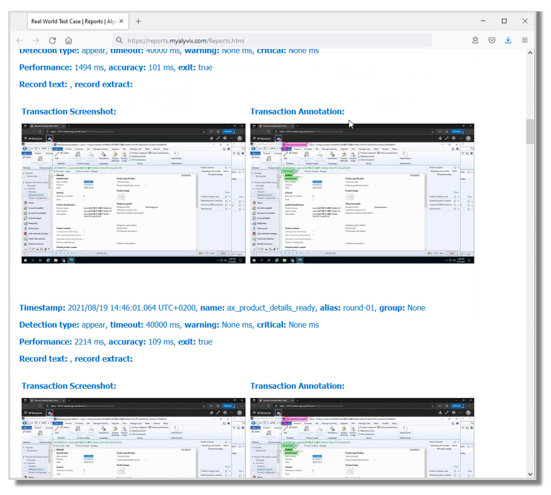
Conclusion
As a visual monitoring system, Alyvix navigates through your remote applications like Dynamics AX, executing tasks using the same graphical interface that an end user does.
As each task is performed, Alyvix automatically and continuously assesses application responsiveness, recording the time required for each transition in the workflow, and saving screenshots for use in later troubleshooting.
Beyond increases in productivity and profitability because your end users won't have to wait to finish their work, Alyvix can also help you optimize your infrastructure by seeing slowdown trends, test changes to interfaces in real time, retain multitenant customers who depend on your infrastructure, and allow you to audit your SLAs. No more excuses like "they said response time was under a second". You'll have proof if it was significantly worse.
Alyvix is the right tool for visual monitoring, providing everything you need to monitor your networked and cloud applications.